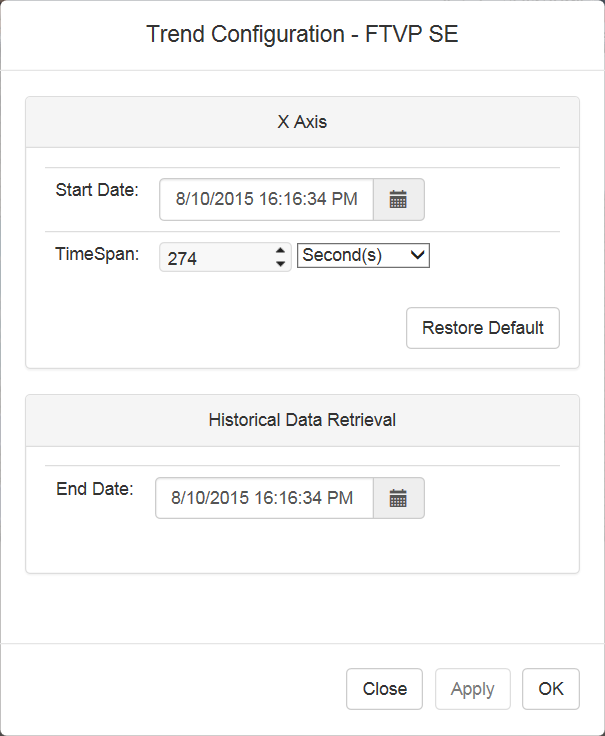Trend Configuration window
How do I open the Trend Configuration window?
- In the FactoryTalk ViewPoint trend page, click or tap Menu and then select X-Axis Range.
Use the Trend Configuration window to set X axis settings for a FactoryTalk ViewPoint trend.