Header bar (tablet)
Use the tablet header bar to see the display name and permissions, access the Alarms, Displays, Recipes, and Automatic Diagnostics pages, view FactoryTalk ViewPoint version information, access help, or log off.
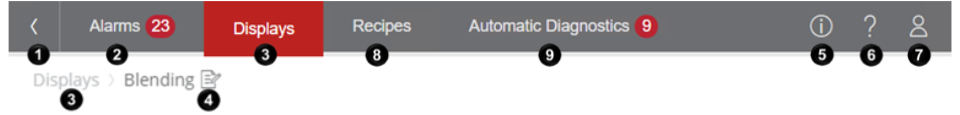
|
Item |
Description |
|
|
Navigates to the previously viewed page. |
|
|
Opens the Alarms page. The number is the counts of the active unacknowledged alarms. |
|
|
Opens the Displays page. |
|
|
Shows the current display name and which read or write permissions have been granted to the current user. |
|
|
Shows FactoryTalk ViewPoint version information. |
|
|
Shows help. |
|
|
Opens the user menu to see the current user and log off. |
|
|
Opens the Recipes page. |
|
|
Opens the Automatic Diagnostics page. |